Loic.huiyadanli.RevokeMsgPatcher
1.0.0
dotnet add package Loic.huiyadanli.RevokeMsgPatcher --version 1.0.0
NuGet\Install-Package Loic.huiyadanli.RevokeMsgPatcher -Version 1.0.0
<PackageReference Include="Loic.huiyadanli.RevokeMsgPatcher" Version="1.0.0" />
<PackageVersion Include="Loic.huiyadanli.RevokeMsgPatcher" Version="1.0.0" />
<PackageReference Include="Loic.huiyadanli.RevokeMsgPatcher" />
paket add Loic.huiyadanli.RevokeMsgPatcher --version 1.0.0
#r "nuget: Loic.huiyadanli.RevokeMsgPatcher, 1.0.0"
#:package Loic.huiyadanli.RevokeMsgPatcher@1.0.0
#addin nuget:?package=Loic.huiyadanli.RevokeMsgPatcher&version=1.0.0
#tool nuget:?package=Loic.huiyadanli.RevokeMsgPatcher&version=1.0.0
<p align="center"> <a><img width="100px" src="https://raw.githubusercontent.com/huiyadanli/RevokeMsgPatcher/master/Images/logo.png"/></a> </p> <p align="center"> <a href="https://www.microsoft.com/download/details.aspx?id=30653"> <img src="https://img.shields.io/badge/platform-windows-lightgrey.svg?style=flat-square"/> </a> <a href="https://github.com/huiyadanli/RevokeMsgPatcher/releases"> <img src="https://img.shields.io/github/downloads/huiyadanli/RevokeMsgPatcher/total.svg?style=flat-square"/> </a> <a href="https://ci.appveyor.com/project/huiyadanli/RevokeMsgPatcher"> <img src="https://img.shields.io/appveyor/ci/huiyadanli/RevokeMsgPatcher.svg?style=flat-square"/> </a> </p>
👀微信/QQ/TIM防撤回补丁
适用于 Windows 下 PC 版微信/QQ/TIM的防撤回补丁。支持最新版微信/QQ/TIM,其中微信能够选择安装多开功能。
<img width="180px" src="https://raw.githubusercontent.com/huiyadanli/RevokeMsgPatcher/master/Images/revoke.jpg"/>
下载地址: ⚡️点我下载最新版本 | ☁备用下载-蓝奏云 | ☁备用下载-百度云 提取码:ud9e
相关文档: ✔支持哪些版本 | ❓常见问题 | 📖查看完整文档
附带产物:一个通用的微信多开工具
📷截图
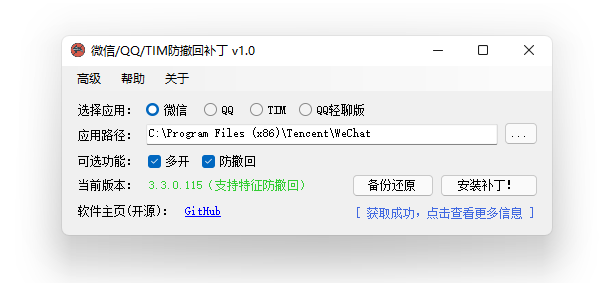
🔨使用方法
首先,你的系统需要满足以下条件:
- Windows 7 或更高版本,不支持XP。
- .NET Framework 4.5 或更高版本。低于此版本在打开程序时可能无反应,或者直接报错。
使用本程序前,先关闭微信/QQ/TIM。
以管理员身份运行本程序,等待右下角获取最新的补丁信息。
选择微信/QQ/TIM的安装路径。如果你用的安装版的微信/QQ/TIM,正常情况下本程序会自动从注册表中获取安装路径,绿色版需要手动选择路径。
点击防撤回。界面可能会出现一段时间的无响应,请耐心等待。由于修改了微信的 WeChatWin.dll 文件、QQ/TIM的 IM.dll 文件,杀毒软件可能会弹出警告,放行即可。
注意:微信/QQ/TIM更新之后要重新安装补丁!
❤Thanks
📄License
GPLv3
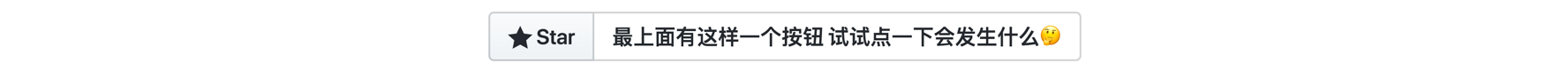
| Product | Versions Compatible and additional computed target framework versions. |
|---|---|
| .NET | net5.0 is compatible. net5.0-windows was computed. net6.0 was computed. net6.0-android was computed. net6.0-ios was computed. net6.0-maccatalyst was computed. net6.0-macos was computed. net6.0-tvos was computed. net6.0-windows was computed. net7.0 was computed. net7.0-android was computed. net7.0-ios was computed. net7.0-maccatalyst was computed. net7.0-macos was computed. net7.0-tvos was computed. net7.0-windows was computed. net8.0 was computed. net8.0-android was computed. net8.0-browser was computed. net8.0-ios was computed. net8.0-maccatalyst was computed. net8.0-macos was computed. net8.0-tvos was computed. net8.0-windows was computed. net9.0 was computed. net9.0-android was computed. net9.0-browser was computed. net9.0-ios was computed. net9.0-maccatalyst was computed. net9.0-macos was computed. net9.0-tvos was computed. net9.0-windows was computed. net10.0 was computed. net10.0-android was computed. net10.0-browser was computed. net10.0-ios was computed. net10.0-maccatalyst was computed. net10.0-macos was computed. net10.0-tvos was computed. net10.0-windows was computed. |
-
net5.0
- No dependencies.
NuGet packages
This package is not used by any NuGet packages.
GitHub repositories
This package is not used by any popular GitHub repositories.
| Version | Downloads | Last Updated |
|---|---|---|
| 1.0.0 | 1 | 7/31/2021 |