Selenium.WebDriver.ChromeDriver
2.20.0
dotnet add package Selenium.WebDriver.ChromeDriver --version 2.20.0
NuGet\Install-Package Selenium.WebDriver.ChromeDriver -Version 2.20.0
<PackageReference Include="Selenium.WebDriver.ChromeDriver" Version="2.20.0" />
<PackageVersion Include="Selenium.WebDriver.ChromeDriver" Version="2.20.0" />
<PackageReference Include="Selenium.WebDriver.ChromeDriver" />
paket add Selenium.WebDriver.ChromeDriver --version 2.20.0
#r "nuget: Selenium.WebDriver.ChromeDriver, 2.20.0"
#:package Selenium.WebDriver.ChromeDriver@2.20.0
#addin nuget:?package=Selenium.WebDriver.ChromeDriver&version=2.20.0
#tool nuget:?package=Selenium.WebDriver.ChromeDriver&version=2.20.0
NuGet package - Selenium WebDriver ChromeDriver
What's this?
This NuGet package installs Chrome Driver (Win32, macOS, macOS arm64, and Linux64) for Selenium WebDriver into your Unit Test Project.
"chromedriver(.exe)" does not appear in Solution Explorer, but it is copied to the output folder from the package source folder when the build process.
NuGet package restoring ready, and no need to commit "chromedriver(.exe)" binary into source code control repository.
How to install?
For example, at the package manager console on Visual Studio, enter the following command.
If you are using Chrome version 106:
PM> Install-Package Selenium.WebDriver.ChromeDriver -Version 106.0.5249.6100
If you are using Chrome version 105:
PM> Install-Package Selenium.WebDriver.ChromeDriver -Version 105.0.5195.5200
If you are using Chrome version 104:
PM> Install-Package Selenium.WebDriver.ChromeDriver -Version 104.0.5112.7900
To learn what version of ChromeDriver you need to use, please see also the following page:
https://chromedriver.chromium.org/downloads/version-selection
Cross-platform building and publishing
By default - it depends on the OS running the build process
By default, the platform type of the web driver file copied to the output folder depends on the OS running the build process.
- When you build the project which references the NuGet package of chromedriver on Windows OS, win32 version of chromedriver will be copied to the output folder.
- When you build it on macOS on Intel CPU hardware, macOS x64 version of chromedriver will be copied to the output folder.
- When you build it on macOS on Apple CPU hardware, macOS Arm64 version of chromedriver will be copied to the output folder.
- When you build it on any Linux distributions, Linux x64 version of chromedriver will be copied to the output folder.
Method 1 - Specify "Runtime Identifier"
When you specify the "Runtime Identifier (RID)" explicitly, the platform type of the driver file is the same to the RID which you specified. (it doesn't depends on the which OS to use for build process.)
You can specify RID as a MSBuild property in a project file,
<PropertyGroup>
<RuntimeIdentifier>win-x64</RuntimeIdentifier>
</PropertyGroup>
or, as a command-line -r option for dotnet build command.
> dotnet build -r:osx.10.12-x64
- When the RID that starts with "win" is specified, win32 version of chromedriver will be copied to the output folder.
- When the RID that starts with "osx" and ends with "x64" is specified, macOS x64 version of chromedriver will be copied to the output folder.
- When the RID that starts with "osx" and ends with "arm64" is specified, macOS Arm64 version of chromedriver will be copied to the output folder.
- When the RID that starts with "linux" is specified, Linux x64 version of chromedriver will be copied to the output folder.
If you specify another pattern of RID like "ubuntu.18.04-x64", the platform type of the web driver file which will be copied to the output folder depends on the OS running the build process. (default behavior.)
Method 2 - Specify "WebDriverPlatform" msbuild property
You can control which platform version of chromedriver will be copied by specifying "WebDriverPlatform" MSBuild property.
"WebDriverPlatform" MSBuild property can take one of the following values:
- "win32"
- "mac64"
- "mac64arm"
- "linux64"
You can specify "WebDriverPlatform" MSBuild property in a project file,
<PropertyGroup>
<WebDriverPlatform>win32</WebDriverPlatform>
</PropertyGroup>
or, command-line -p option for dotnet build command.
> dotnet build -p:WebDriverPlatform=mac64
The specifying "WebDriverPlatform" MSBuild property is the highest priority method to control which platform version of the chromedriver will be copied.
If you run the following command on Windows OS,
> dotnet build -r:ubuntu.18.04-x64 -p:WebDriverPlatform=mac64
The driver file of macOS x64 version will be copied to the output folder.
How to include the driver file into published files?
"chromedriver(.exe)" isn't included in published files on default configuration. This behavior is by design.
If you want to include "chromedriver(.exe)" into published files, please define _PUBLISH_CHROMEDRIVER compilation symbol.
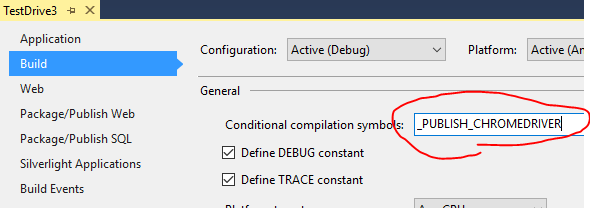
Another way, you can define PublishChromeDriver property with value is "true" in MSBuild file (.csproj, .vbproj, etc...) to publish the driver file instead of define compilation symbol.
<Project ...>
...
<PropertyGroup>
...
<PublishChromeDriver>true</PublishChromeDriver>
...
</PropertyGroup>
...
</Project>
You can also define PublishChromeDriver property from the command line -p option for dotnet publish command.
> dotnet publish -p:PublishChromeDriver=true
Note
PublishChromeDriver MSBuild property always override the condition of define _PUBLISH_CHROMEDRIVER compilation symbol or not. If you define PublishChromeDriver MSBuild property with false, then the driver file isn't included in publish files whenever define _PUBLISH_CHROMEDRIVER compilation symbol or not.
Appendix
The numbering of the package version
The rule of the version number of this package is:
chromedriver version MAJOR.MINOR.BUILD.PATCH + package version (2 digit)
For example, 2nd package release for the chromedriver ver.1.2.3.4, the package version is 1.2.3.4 + 02 → 1.2.3.402.
Sometime multiple packages for the same chromedriver version may be released by following example reasons.
- Packaging miss. (the package included invalid version of the driver files)
- Fixing bug of the build script, or improving the build script.
Where is chromedriver.exe saved to?
chromedriver(.exe) exists at
" {solution folder} /packages/Selenium.WebDriver.ChromeDriver. {ver} /driver/ {platform}"
folder.
{Solution folder}/
+-- packages/
| +-- Selenium.WebDriver.ChromeDriver.{version}/
| +-- driver/
| | +-- win32
| | +-- chromedriver.exe
| | +-- mac64
| | +-- chromedriver
| | +-- mac64arm
| | +-- chromedriver
| | +-- linux64
| | +-- chromedriver
| +-- build/
+-- {project folder}/
+-- bin/
+-- Debug/
| +-- chromedriver(.exe) (copy from above by build process)
+-- Release/
+-- chromedriver(.exe) (copy from above by build process)
And package installer configure MSBuild task such as .csproj to copy chromedriver(.exe) into the output folder during the build process.
License
The build script (.targets file) in this NuGet package is licensed under The Unlicense.
The binary files of ChromeDriver are licensed under the BSD-3-Clause.
Learn more about Target Frameworks and .NET Standard.
This package has no dependencies.
NuGet packages
This package is not used by any NuGet packages.
GitHub repositories (46)
Showing the top 20 popular GitHub repositories that depend on Selenium.WebDriver.ChromeDriver:
| Repository | Stars |
|---|---|
|
duplicati/duplicati
Store securely encrypted backups in the cloud!
|
|
|
Sonarr/Sonarr
Smart PVR for newsgroup and bittorrent users.
|
|
|
Radarr/Radarr
Movie organizer/manager for usenet and torrent users.
|
|
|
Prowlarr/Prowlarr
Prowlarr is an indexer manager/proxy built on the popular *arr .net/reactjs base stack to integrate with your various PVR apps, supporting management of both Torrent Trackers and Usenet Indexers.
|
|
|
mono/SkiaSharp
SkiaSharp is a cross-platform 2D graphics API for .NET platforms based on Google's Skia Graphics Library. It provides a comprehensive 2D API that can be used across mobile, server and desktop models to render images.
|
|
|
Lidarr/Lidarr
Looks and smells like Sonarr but made for music.
|
|
|
testcontainers/testcontainers-dotnet
A library to support tests with throwaway instances of Docker containers for all compatible .NET Standard versions.
|
|
|
Readarr/Readarr
Book Manager and Automation (Sonarr for Ebooks)
|
|
|
aspnet/KestrelHttpServer
[Archived] A cross platform web server for ASP.NET Core. Project moved to https://github.com/aspnet/AspNetCore
|
|
|
jakubgarfield/Bonobo-Git-Server
Bonobo Git Server for Windows is a web application you can install on your IIS and easily manage and connect to your git repositories. Go to homepage for release and more info.
|
|
|
openbullet/openbullet
The OpenBullet web testing application.
|
|
|
CodeMazeBlog/CodeMazeGuides
The main repository for all the Code Maze guides
|
|
|
Whisparr/Whisparr
|
|
|
HTBox/allReady
This repo contains the code for allReady, an open-source solution focused on increasing awareness, efficiency and impact of preparedness campaigns as they are delivered by humanitarian and disaster response organizations in local communities.
|
|
|
hamed-shirbandi/TaskoMask
Task management system based on .NET 8 with Microservices, DDD, CQRS, Event Sourcing and Testing Concepts
|
|
|
cmu-sei/GHOSTS
GHOSTS is a realistic user simulation framework for cyber experimentation, simulation, training, and exercise
|
|
|
Lunat1q/Catchem-PoGo
Project is DEAD, Discord server: https://discord.me/Catchem
|
|
|
Implem/Implem.Pleasanter
Pleasanter is a no-code/low-code development platform that runs on .NET. You can quickly create business applications with simple operations.
|
|
|
AutomateThePlanet/AutomateThePlanet-Learning-Series
Automate The Planet Series Source Code
|
|
|
bassmaster187/TeslaLogger
TeslaLogger is a self hosted data logger for your Tesla Model S/3/X/Y. Actually it supports RaspberryPi 3B, 3B+, 4B, Docker and Synology NAS.
|
| Version | Downloads | Last Updated |
|---|---|---|
| 2.20.0 | 11,266 | 10/9/2015 |
| 2.19.0 | 5,681 | 9/6/2015 |
| 2.18.0 | 5,100 | 8/22/2015 |
| 2.17.0 | 1,572 | 8/12/2015 |
| 2.16.0 | 5,279 | 6/27/2015 |
| 2.15.0 | 14,259 | 4/1/2015 |
| 2.14.0.1-beta | 198 | 3/6/2015 |
| 2.14.0 | 8,097 | 3/3/2015 |
| 2.13.0 | 9,776 | 1/6/2015 |
| 2.12.0 | 13,644 | 10/30/2014 |
| 2.10.0.1-beta2 | 1,124 | 8/14/2014 |
| 2.10.0.1-beta | 83 | 8/14/2014 |
| 2.10.0 | 16,271 | 5/8/2014 |
| 2.9.0.1 | 3,902 | 4/7/2014 |
| 2.9.0.1-beta3 | 87 | 4/5/2014 |
| 2.9.0.1-beta2 | 89 | 4/3/2014 |
| 2.9.0 | 1,168 | 3/27/2014 |
| 2.8.0 | 4,754 | 1/24/2014 |
| 2.3.0 | 6,035 | 9/7/2013 |
| 2.2.0 | 208 | 8/28/2013 |
v.2.20.0.0
- Chrome Driver 2.19 release
v.2.19.0.0
- Chrome Driver 2.19 release
v.2.18.0.0
- Chrome Driver 2.18 release
v.2.17.0.0
- Chrome Driver 2.17 release
v.2.16.0.0
- Chrome Driver 2.16 release
v.2.15.0.0
- Chrome Driver 2.15 release
v.2.14.0.1
- Include chromedriver.exe in this package, no downloading during package instllation.
v.2.14.0.0
- Chrome Driver 2.14 release
v.2.13.0.0
- Chrome Driver 2.13 release
v.2.12.0.0
- Chrome Driver 2.12 release
v.2.10.0.1
- Fix: Installing this package was fail when .csproj file and packages folder are in a same folder.
v.2.10
- Chrome Driver 2.10 release
v.2.9.0.1
- HTTP proxy settings are available now.(1. HTTP_PROXY environment variable, 2. NuGet configuration)
- Fix: Occur exception at Add-Type in init.ps1 when installing the package.


